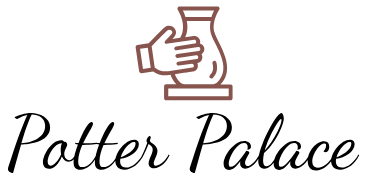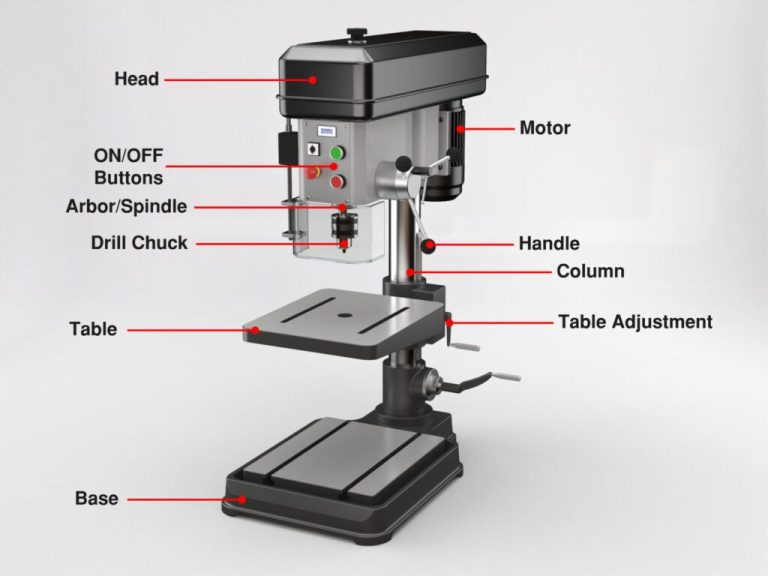How Do You Calibrate An Ohaus Scale?
A scale is an instrument used to measure weight or mass. Scales work by comparing an unknown weight to a known weight standard. They contain a load cell sensor that produces an electrical signal proportional to the force applied. This signal is translated into the display reading showing the weight.
Calibration is an important process required to ensure a scale provides accurate measurements. Calibration involves adjusting the scale to account for errors within the measurement system. It compares the known and unknown weights to check accuracy and make adjustments until errors are within an acceptable range.
Over time, a scale can lose accuracy through regular use, dust buildup, changes in temperature, and other environmental factors. Calibration realigns the scale and resets the internal measurement system to match the true value it is attempting to measure. This prevents weighing errors that could negatively impact processes relying on the scale’s accuracy.
Calibrating on a regular schedule as recommended by the manufacturer helps maintain optimal performance and trust in the measurement results. Many industries requiring precise weighing such as laboratories, shipping facilities, and food manufacturing calibrate frequently to ensure quality and standards are met.
Prerequisites
Before calibrating an Ohaus scale, you’ll need to gather the necessary materials and set up your workspace properly. Ohaus recommends having the following on hand before beginning the calibration process:
- Calibration/test weights corresponding to the scale’s maximum capacity. Precise weights certified for use in calibration provide the highest accuracy (https://www.precisionsolutionsinc.com/scale-calibration-guide/).
- A stable, vibration-free surface like a granite slab or sturdy table to place the scale on during calibration.
- A level to ensure the scale is perfectly horizontal.
- Cleaning supplies like isopropyl alcohol and lint-free wipes to clean the scale’s weighing platform.
- User manual for reference.
Make sure the scale is placed on a flat surface and not subject to air currents or vibration that could affect readings. Level the scale following instructions in the user guide. Allow the scale to warm up for at least 30 minutes before calibration, as electronic components can drift when first powered on (https://www.meltrons.com.au/blogs/news/how-to-recalibrate-your-own-scales).
Understanding the Display
The Ohaus scale display shows the weight measurements and allows you to control the scale’s modes and functions. Key elements of the display include:
- Weight display – Shows the weight measurement in the chosen unit (grams, ounces, etc.).
- Units – Displays the current weight unit. Press the Units button to toggle between available units.
- Info area – Shows notifications, error messages, and menu options.
- Mode indicators – Show which mode is active, such as weighing, parts counting, or percent weighing.
- Stability indicator – The triangle indicates when the measurement is stable.
- Zero indicator – The center zero indicates when the scale is properly zeroed.
- Level indicator – The bubble must be centered for accurate weighing.
The scale display also shows menu options and guides you through setup and calibration. Understanding the display is essential for getting accurate measurements and utilizing all the modes and features.
Source: Explorer® Balances Instruction Manual
Performing Internal Calibration
Many Ohaus scales have an internal calibration feature that allows you to calibrate the scale without external weights. Here are the steps for performing an internal calibration:
- Make sure the scale is on a level surface and there is nothing on the weighing platform.
- Locate the calibration button on the scale. This may be labeled CAL, I-CAL, or have a similar naming convention.
- Press and hold the calibration button for 2-3 seconds until CAL or a similar indicator displays on the screen.
- The scale will run through an internal calibration process, adjusting the internal load cell.
- When the internal calibration is complete, the display will return to normal weighing mode.
- The scale is now internally calibrated and ready for accurate weighing.
It’s recommended to perform an internal calibration periodically to maintain accuracy, such as once a week or if the scale is moved to a different location. Refer to the user manual for your specific Ohaus model for detailed instructions. Some scales automatically prompt you to perform internal calibration at set intervals.
Source: https://www.ohaus.com/en-US/About-Us/News/OHAUS-AutoCal
Performing External Calibration
External calibration allows you to check and adjust the accuracy of your Ohaus scale using certified calibration weights. Here are the steps for external calibration:
Step 1) Turn on the scale and press the CAL button to enter calibration mode.
Step 2) Wait for the display to show “CAL” then press the ZERO/TARE button.

Step 3) When the display shows “LOAD” place the certified calibration weight on the center of the weighing platform.
Step 4) Wait a few seconds for the display reading to stabilize. The weight value will flash on the display.
Step 5) If the displayed weight matches the certified weight, press ZERO/TARE to complete calibration. If not, press the CAL button again to make an adjustment.
Step 6) Remove the weight when “LOAD” appears again. Calibration is now complete.
Be sure to use an accurate and trusted calibration weight size that matches roughly 2/3 of your scale’s capacity. Follow any other calibration instructions for your specific Ohaus model.
Calibration Tips
To ensure your Ohaus scale provides accurate readings, follow these best practices for calibration:
Perform calibration in a stable environment without drafts or vibrations. Choose a flat surface like a table or countertop. Avoid calibrating on an uneven surface.
Use the recommended calibration weight for your specific Ohaus model. The required calibration weight will be listed in the product specifications. Some common weights are 100g, 200g, and 500g. Calibrating with an incorrect weight can lead to inaccurate results.
Handle the calibration weight gently and carefully. Dropping or jarring the weight can cause it to become less accurate over time, impacting the accuracy of calibration. Wipe any dirt or residue off the weights before use.
Calibrate every 1-3 months for routine accuracy checks. Calibrate more frequently if the scale is moved to different locations or if questioning the current accuracy.
Allow the scale to warm up for at least 60 minutes after initial power on before calibrating. This allows components like the load cell to stabilize.
Press the calibration button gently using your fingertip. Avoid using excessive force or hard objects to initiate calibration.
Consider calibrating multiple times and taking an average if the results vary. Repeating calibration 2-3 times can help account for small environmental factors.
After calibration, confirm accurate readings by weighing a known test object like a calibrated 100g weight.
Troubleshooting
Some common issues that can arise during calibration of an Ohaus scale include error codes like “ERR 8.1”, “ERR 8.2”, and “ERR 8.4”. As per Ohaus support documentation, these errors may indicate issues with “Capacity” being set to 0 or incorrect units being used (Troubleshooting Common Ohaus Scale Issues). To resolve, double check that capacity is set properly for the scale model and that the correct units are selected.
Another potential problem is getting stuck in calibration mode. If this happens, try pressing and holding the [On/Zero] and [Tare] buttons together for 10-15 seconds to exit calibration as recommended on Ohaus support pages (Ohaus FAQ).
Finally, if the scale won’t calibrate or resets calibration, the internal load cell may need servicing. Contact Ohaus support for troubleshooting tips before attempting complex repairs.
Recalibration Reminders
To maintain accuracy, it’s important to recalibrate your Ohaus scale on a regular basis. Setting reminders or alerts can help ensure you don’t forget this important maintenance task.
Here are some tips for setting recalibration reminders:
-
Set reminders in your calendar – Schedule recalibration on your work, personal, or digital calendar. Set it to repeat at the recommended interval for your scale model.
-
Create email reminders – Use your email service or app to send yourself automated reminders when it’s time to recalibrate.
-
Set phone alerts – Use the alarm or reminder features on your smartphone to schedule alerts leading up to the recalibration date.
-
Post visual reminders – Hang a wall calendar, whiteboard, or printed notices around your workspace with the next recalibration date highlighted.
-
Develop a maintenance schedule – Have a formal log or digital file to track completed calibrations and schedule upcoming ones.
Setting clear reminders makes it much easier to stay on top of regular recalibration. This helps ensure your Ohaus scale provides accurate measurements day after day.
Maintaining Accuracy
Proper cleaning, storage, and handling between calibrations is crucial for maintaining the accuracy of your Ohaus scale. Here are some tips:
Clean the weighing platform regularly with a damp cloth to remove any debris or residue. Avoid using harsh chemicals or abrasives. Refer to the user manual for any scale-specific cleaning recommendations. Allow the platform to fully dry before use (https://www.americanscaleus.com/knowledge-center/tips-to-improve-scale-accuracy).
When not in use, store the scale in a clean, dry location away from extreme temperatures and humidity. Place the dust cover over the platform if available. Avoid storing the scale in direct sunlight or near vibration sources (https://awscales.com/american-weigh-scales-blog/how-to-maintain-and-calibrate-your-scale-for-accuracy/).
Handle the scale gently – do not drop items onto the platform. Center items gently instead of sliding them into position, as sliding can damage the load cell. Press buttons softly when operating. Avoid harsh treatment like bumps or jars that can knock the scale out of calibration (https://www.precisionsolutionsinc.com/scale-calibration-guide/).
Follow any maintenance schedules or recalibration reminders recommended in the user manual. Periodic recalibration every 3-12 months ensures ongoing accuracy (https://www.americanscaleus.com/knowledge-center/tips-to-improve-scale-accuracy).
Conclusion
Properly calibrating an Ohaus scale is crucial for ensuring accuracy and reliability in your measurements. By following the steps outlined in this guide for internal and external calibration, you can help keep your scale performing optimally for years to come.
Calibration allows you to zero the readings on the scale, adjusting for any offset and ensuring that the measurements you take are as precise as possible. For applications where accuracy is critical, like scientific research or industrial manufacturing, using a properly calibrated scale can make all the difference.
Regular recalibration as recommended by the manufacturer will also help catch any drift in accuracy over time due to normal mechanical wear. Remember that calibration does not permanently ensure accuracy – it simply provides a baseline reference point from which subsequent measurements can be correctly made.
By taking the time to properly calibrate your Ohaus scale and keeping up with periodic recalibration, you can trust that your weighing applications will yield reliable, repeatable results every time the scale is used.