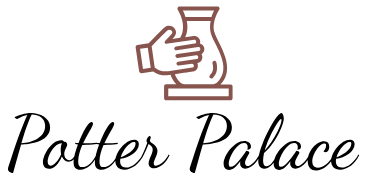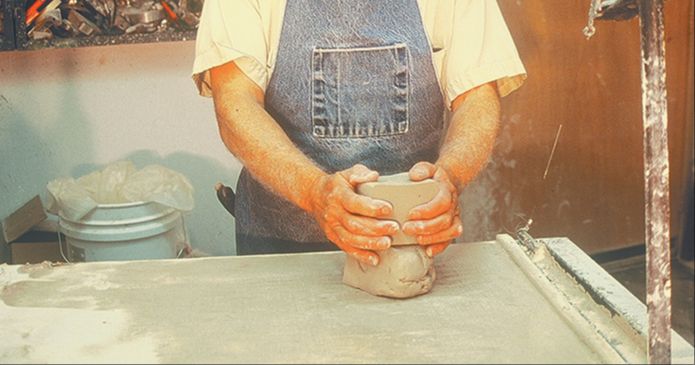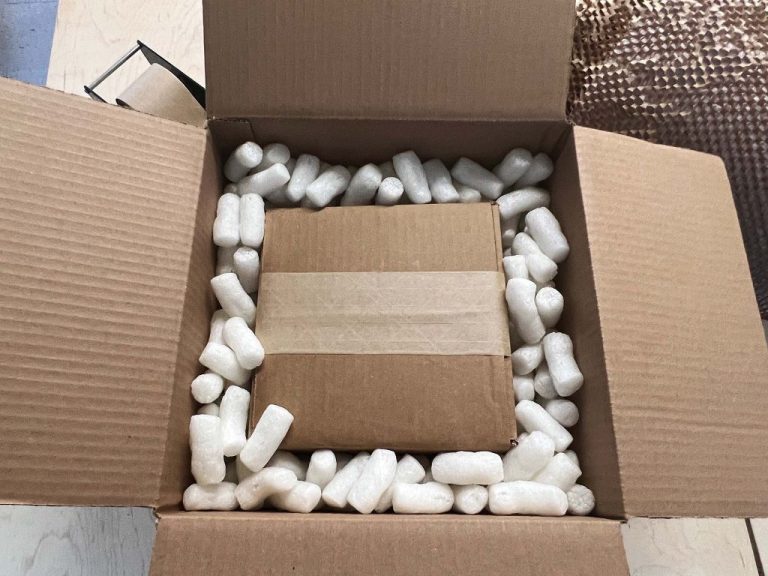Can I Use Tattoo Transfer Paper In A Regular Printer?
What is Tattoo Transfer Paper?
Tattoo transfer paper is a special type of paper that allows you to print a tattoo design from your computer and transfer it to someone’s skin. It works by printing the design in reverse onto the coated side of the transfer paper. When the design is pressed onto dampened skin, the ink from the paper will transfer onto the skin surface. The image sticks to the skin while the backing paper is peeled away.
There are two main types of tattoo transfer paper:
- Thermal – Works with a thermal printer, needs heat to release the ink onto the skin.
- Inkjet – Works with regular inkjet printers, transfers the ink with water when applied to skin. Cited from (https://www.celebritiesbuzz.com.gh/what-is-tattoo-transfer-paper-2/)
The inkjet transfer paper allows you to print custom tattoo designs from your home computer. The ink is water-soluble so it will transfer once the paper gets wet on the skin. Thermal paper requires a specialized heat printing machine.
Using Tattoo Transfer Paper in a Regular Printer
Yes, you can use a standard inkjet or laser printer to print designs onto tattoo transfer paper. The key is using the right kind of tattoo transfer paper that is compatible with your printer ink. There are some tattoo transfer papers that are designed specifically for use in regular printers, like Inkjet Tattoo Paper
The challenge with using a regular home printer is that most are not designed for handling thicker paper stocks like transfer paper. So you need to be careful when feeding the paper through the printer to avoid jams or misfeeds. Some tips are to feed one sheet at a time, and use the manual feed slot if your printer has one rather than the main paper tray.
Additionally, regular printer ink will work but may not offer the same longevity or vibrancy as professional tattoo inks. The transfers may fade or blur over time. Using a high quality printer like an Epson with pigment-based inks can help the transfers last longer.
Overall, with the right transfer paper and some care when printing, you can definitely use a basic inkjet or laser printer to create tattoo transfers. But for frequent use, investing in a commercial thermal copier designed for tattoo stencils may be a better long-term solution.
Printer Recommendations for Tattoo Transfer Paper
When selecting a printer to use with tattoo transfer paper, inkjet printers tend to work better than laser printers. Inkjet printers use liquid ink to print designs directly onto the paper, allowing for more precise detailing and coloring for transfer tattoos. Laser printers use a dry toner powder, which can sometimes lead to fuzzier prints that won’t transfer as cleanly.
The most important features to look for in an inkjet printer for tattoo transfers are:
- High resolution print quality – Look for at least 4800 x 1200 dpi for crisp details.
- Inkjet technology – Laser printers tend to not absorb ink properly on transfer paper.
- Ability to print on thicker paper – Transfer paper is thicker than standard printer paper.
- Ink designed for photos/graphics – These inks will provide vibrant color results.
Some good inkjet printer options to consider are photo printers like the Epson SureColor P400 or Canon PIXMA PRO-100. These are designed for high-quality graphic printing. All-in-one inkjet printers from brands like HP and Canon with a photo/graphic setting can also work well for tattoo transfers.
The key is using a printer optimized for detailed image printing, not standard text documents. This will provide you with the best quality tattoo transfers.
Preparing Your Design and Printer
When preparing your design for tattoo transfer, it’s important to mirror or flip the image before printing so it transfers correctly onto the skin. Most design software has a mirror or flip function to handle this. You’ll also want to print the design in high resolution, at least 300 dpi, for a crisp transfer.
For printer settings, it’s recommended to set the paper type or media setting to “tattoo transfer paper” if your printer has this option. Otherwise, a glossy photo paper setting often works well. Set the print quality to the highest setting for maximum resolution. You may need to adjust the brightness to get a darker print – a mid-range brightness around 50% is a good starting point. Avoid using any color correction or photo enhancement features as these can distort the image. Lastly, set the scale or size to print at 100% with no scaling or cropping to preserve image quality.
Be sure to do a test print first on regular paper to ensure the design looks correct when flipped. Then load the tattoo transfer paper and print the final design. Using the proper printer settings helps maximize the print quality for a clean tattoo transfer.https://www.icraftvinyl.com/blogs/news/how-to-use-tattoo-paper-for-inkjet-laser-printers
Printing Your Tattoo Transfer
Printing your tattoo design onto the transfer paper properly is crucial for getting a high-quality temporary tattoo. Here is a step-by-step guide:
- First, prepare your design and size it appropriately for the area you want to apply the tattoo. Many transfer paper manufacturers provide sizing guides.
- Set your printer settings – you’ll want to use the highest print quality possible for your printer. Most experts recommend selecting photo paper and “best” print quality settings (see printer manual for specifics).
- Load the tattoo transfer paper into your printer according to the manufacturer’s instructions, with the coated transfer side facing up. Be very careful not to touch the coated side.
- Print your design onto the transfer paper. Let it dry fully afterwards.
Here are some tips for getting a clean printed transfer:
- Avoid using inkjet printers – their ink is more likely to smear when applying the tattoo. Laser printers work best.
- Use new printer cartridges and high quality paper to avoid blemishes.
- Gently wipe the transfer paper with a dry cloth before printing if it has been handled a lot.
- Allow plenty of time for the ink to dry before applying the tattoo, at least 5 minutes (source).
Following these steps will help you get a crisp, clean tattoo transfer ready for applying.
Applying the Tattoo Transfer
Once you have printed your tattoo design onto the tattoo transfer paper, it’s time to apply it to your skin. This process takes some care to ensure the transfer adheres properly.
Start by cleaning and preparing the skin where you want the tattoo. Exfoliate the area with a loofah or gentle scrub to remove any dirt, oils or lotions that could cause the transfer not to stick. Shave the area if needed so the transfer makes full contact with your skin.
Cut out the design from the transfer paper and place it face down on your skin. Hold it in place with one hand, then use a damp cloth or paper towel to firmly press down on the back of the paper for 60 seconds. This helps activate the adhesive and imprint the ink onto your skin.[1]
Next, slowly peel back the paper. Go slowly to make sure all the ink comes off onto your skin. If there are any spots missing ink, place the paper back down and re-press it onto those areas.
Once the paper is removed, wet the tattoo with water and pat off any excess ink with a paper towel. Let the transfer dry completely before continuing to care for it.
To help the transfer last as long as possible, avoid submerging it in water or sweating heavily for the first 24 hours. You can also apply a light coating of unscented lotion or balm to help seal it in.
Caring for Your Tattoo Afterwards
Properly caring for your new tattoo done with transfer paper is crucial for avoiding issues like infection and ensuring it heals well. Here are some key aftercare tips:
Keep the tattoo covered with a thin layer of antibacterial/antimicrobial ointment like Aquaphor for the first 3-5 days. This helps prevent scabbing and infection while allowing the skin to breathe.
After 3-5 days, switch to applying a gentle, fragrance-free moisturizer 2-3 times per day. Unscented lotion helps prevent the tattoo from drying out and cracking as it heals.
Avoid submerging the tattoo in water such as baths, swimming pools, etc. for 2-3 weeks until it fully heals. Lightly clean it with mild antibacterial soap and water daily.
Don’t pick at any scabs or flaky skin – allow them to naturally slough off as the tattoo heals. Picking can damage the tattoo and lead to scarring.
Avoid direct sun exposure while healing, or use a high SPF sunscreen on the tattoo if going outside. The sun can fade the tattoo colors.
Watch carefully for signs of infection like excessive redness, swelling, oozing, or changes in color and see a doctor immediately if these occur.
With proper aftercare, your new tattoo done with transfer paper should heal beautifully within 2-3 weeks! Follow these tips to keep it looking vibrant.
Pros and Cons of Tattoo Transfers
Using tattoo transfer paper has both advantages and disadvantages compared to traditional freehand tattooing methods.
Some of the key pros of using tattoo transfers include:
- More precise and accurate designs – The design can be created digitally and then printed onto the skin, allowing for greater precision than freehand work.
- Faster application – Applying a pre-printed design is often faster than doing a freehand tattoo.
- Easier for complex designs – Intricate designs with fine details and lines can be difficult to do freehand, so tattoo transfers make them more achievable.
- Less chance of mistakes – There is less margin for error since the design is already set before it’s applied to the skin.
Some potential cons to keep in mind:
- Less artistic freedom – The design is limited to what can be printed rather than drawn freehand.
- Can’t adjust during application – Unlike freehand work, the artist can’t tweak or refine during the process.
- More prep work – Creating the digital design and getting the right printer set up takes more time upfront.
- Additional supplies needed – Tattoo transfer paper and printer must be purchased.
Overall, tattoo transfers provide a more controlled and precise way to apply a design, but freehand methods allow for more creativity and customization during the tattooing process. The right method depends on the specific tattoo and the preferences of the artist and client.
Other Tattoo Transfer Tips
Here are some additional helpful tips for using tattoo transfer paper successfully for a high quality, long-lasting tattoo:
– Make sure to prep your skin properly by shaving and cleaning the area before applying the transfer. Any oils or dirt on the skin can prevent the transfer from sticking properly.
– Don’t pull away the paper too quickly when applying the transfer. Slowly peel it back at a 45 degree angle to get the best transfer of ink.
– Be very careful with the freshly transferred tattoo for the first 24-48 hours. Avoid submerging it in water, letting clothing rub against it, or picking at any flakes of ink.
– Consider using lotion or ointment on the new tattoo to help protect it as it heals. But don’t over-moisturize, as that can pull out the ink.
Skeleton Tattoos Body Art (1) – Some common questions about tattoo transfers include how to ensure it lasts a long time, if they work for all skin types, and is there any maintenance needed. The key is proper application and aftercare.
With the right techniques and care, tattoo transfers can result in beautiful, vibrant, long-lasting body art.
Summary
To recap, tattoo transfer paper allows you to print a tattoo design from your home printer and transfer it to skin. While regular printer ink is not suitable for use directly on skin, tattoo transfer paper contains a special ink that is approved for safe skin application.
The key steps are to prepare your design, set your printer settings appropriately, print onto the tattoo transfer paper, cut out the design, prepare your skin, apply the transfer, and care for the tattoo afterwards. It’s important to follow the directions for the specific tattoo transfer paper you purchase.
As for using tattoo transfer paper in a regular home printer, the answer is generally yes. Most standard inkjet printers and laser printers are compatible with tattoo transfer paper. Just be sure to check the printer requirements listed on the transfer paper instructions. Using the proper printer settings and recommended paper trays is also important for optimal transfer results.
In summary, specialty tattoo transfer paper allows you to safely print custom tattoo designs at home with a regular printer. Following the product directions carefully is key to creating beautiful tattoo transfers.