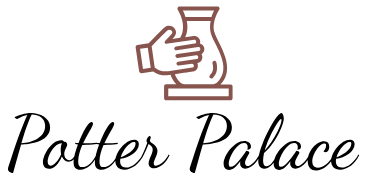Is There A To Do List App That Can Be Shared?
Shared to-do lists are lists that allow multiple users to view, edit, and manage tasks together. They have become increasingly popular, both for personal and professional use. Shared to-do list apps allow groups to collaborate more effectively by giving everyone visibility into what needs to be done. This improves communication, accountability, and teamwork.
There are many benefits to using a shared to-do app. Shared lists provide a centralized place to track responsibilities so nothing falls through the cracks. Team members can provide status updates on their own tasks to keep everyone in the loop. Managers have oversight into workloads and progress. Shared task management also reduces duplication of efforts by making it clear who is responsible for each item.
In summary, shared to-do list apps facilitate collaboration, organization, and transparency for groups. They enable teams to work together seamlessly by aligning priorities and workflows. This overview introduces the value proposition of these apps before diving into details of popular options.
Popular Shared To-Do List Apps
Some of the most popular and well-known shared to-do list apps include:
- Any.do – This flexible app offers collaboration features like shared folders, allowing users to share lists and tasks. It’s available on iOS, Android, Mac, and Windows. (Source)
- Todoist – With Todoist, you can assign tasks to others and collaborate on projects together. It syncs across devices and integrates with lots of third-party apps. (Source)
- Remember The Milk – This web-based app enables sharing tasks, lists, and notes with others. The collaboration features are free with a basic account. (Source)
- Wunderlist – Owned by Microsoft, Wunderlist makes it easy to share lists and collaborate with family, friends, or coworkers. It’s available across all major platforms. (Source)
Key Features of Shared To-Do Apps
Shared to-do list apps have several key features that enable seamless collaboration between users. Some of the most important features to look for include:
Collaborative editing – This allows multiple users to add, edit, and delete tasks on the same list in real-time. Changes made by one user instantly sync across devices for other users. Popular apps with collaborative editing include Toodledo and Todoist.
Task assignment – Users can assign tasks to specific people with due dates and reminders. The assigned user will be notified and see the task show up in their personal view. Apps like Asana and Any.do have robust task assignment.
Due dates – Users can set due dates for tasks to better organize and prioritize the list. Apps will notify users of approaching due dates. Wunderlist makes setting due dates simple and intuitive.
Reminders – To ensure tasks don’t slip through the cracks, shared to-do apps allow setting reminders for tasks. Reminders can be time or location-based. Todoist offers recurring reminders for repetitive tasks.
File attachment – Collaborators can attach files and links directly to tasks for reference. This keeps all task-related information in one place. Trello enables seamless file attachment and organization.
Pros of Using a Shared To-Do App
Shared to-do list apps offer many benefits that can boost productivity and organization for individuals and teams. Some key advantages include:
Increased productivity – Sharing tasks and being able to assign them means everyone knows what they need to get done. This can reduce duplication of work and keep everyone focused. Studies show that just writing down tasks leads to a dramatic increase in productivity.
Improved teamwork – Team members can provide status updates on shared tasks so everyone is on the same page. Managers can better coordinate work across the team. Collaboration features allow for commenting and discussion.
Enhanced organization – Color coding, sections, tags, due dates, and other organization features make it easy to create structured to-do lists and categorize tasks. This leads to less confusion over what needs to be done.
Easy task delegation – Managers and team leaders can easily assign tasks to team members right within the shared to-do app. This simplifies delegation and ensures accountability.
Increased focus – Having one centralized place for task lists eliminates distractions from multiple lists scattered across tools. People can simply focus on the shared to-do app.
Anytime, anywhere access – Cloud-based shared to-do apps allow access from any device so team members can update tasks from anywhere. No need to be in the same physical location.
According to research from Zapier, shared to-do apps lead to a 25% increase in productivity. The ability to collaborate on task lists in real-time is a key benefit for teams.
Cons of Using a Shared To-Do App
While shared to-do apps provide collaboration benefits, there are some potential drawbacks to consider as well:
Privacy Concerns – When using a shared to-do app, you are giving other people visibility into your tasks and productivity. For some, this level of transparency is uncomfortable. There are privacy settings available in most apps, but it’s impossible to completely restrict access in a shared system.
Notification Overload – Shared apps often include notifications to alert users when tasks are assigned, changed, or completed. With a team all accessing one list, these updates can quickly become overwhelming and distracting.
Disagreement on Priorities – It’s not uncommon for teammates to have differing opinions on which tasks should be top priorities. This can lead to confusion when managing a shared list if responsibilities are unclear.
Too Many Cooks in the Kitchen – When everyone on a team can access and edit the to-do list, it runs the risk of becoming cluttered and disorganized. Without structure in place, shared lists can become unwieldy.
Lack of Individual Ownership – On a shared task list, it can be difficult to determine who is responsible for completing specific items. Accountability can suffer if personal ownership of tasks is not clearly defined.
As this article points out, shared apps require team members to be aligned and communicative to run smoothly. There needs to be agreement on how the list will be utilized for the benefits to outweigh the drawbacks.
Choosing the Right App
With the wide variety of shared to-do list apps available, it can be tricky to determine which one best fits your needs. Here are some key considerations when choosing a shared to-do list app:
Price – Some apps like Microsoft To Do and Google Keep are free, while others like Todoist offer premium paid plans with expanded features. Decide how much you’re willing to pay for extra functionality.
Number of users – Some apps only allow sharing between 2 people, while others support larger teams. Know how many people need access.
Platform availability – Make sure the app is available on all platforms you need, whether iOS, Android, Mac, Windows, web, etc.
Simplicity vs power users – Simple apps like Any.do are great for basic lists, while Todoist offers more advanced features for power users.
Features – Consider must-have features like due dates, reminders, file attachments, productivity analytics, etc. Identify the features that are most useful for your needs.
Design – The visual design can affect usability and enjoyment of the app.
Integration – Some services integrate better with other apps like calendars, email, or project management software.
Offline access – Apps that work offline allow remote access when internet connectivity is limited.
By considering these key factors, you can zero in on the best shared to-do app for your specific needs and use case.
Use Cases
Shared to-do list apps can be incredibly useful for a variety of teams and situations. Here are some examples of who can benefit from using a shared to-do app:
Families – Parents can collaborate on household chores and managing kids’ schedules. Great for getting everyone on the same page.
Roommates – Easily divide up chores and track shared expenses. Avoid “who was supposed to do what?” confusion.
Work teams – Collaborate on projects, track shared tasks and deadlines. Managers can assign tasks and check progress.
Groups of friends – Plan events and trips together, delegate tasks and manage group expenses. Hands-off coordination.
Long distance relationships – Stay connected by sharing everyday tasks and plans. Feel involved in each other’s lives.
Businesses – Store managers can assign tasks to employees and oversee operations across locations.
Clubs/organizations – Volunteer groups and clubs can organize projects and coordinate members.
The visual, shared nature of these apps makes them versatile for both personal and professional teamwork and task management.
Top Features to Look For
When choosing a shared to-do list app, some of the key features to look for include:
Collaboration. Look for apps that allow seamless collaboration between users, like adding comments or assigning tasks. Todoist and Microsoft To Do allow for real-time collaboration.
Reminders and notifications. The ability to set due dates, reminders, and notifications helps keep everyone on track. Apps like TickTick allow you to set recurring reminders.
Organization. Features like calendars, labels, filters, and sorting help organize tasks. Todoist has excellent categorization and filtering.
File attachment. Some apps let you attach files to tasks. This helps provide context and important documents for completing the task.
Subtasks. Breaking larger tasks into subtasks makes them more manageable. Microsoft To Do and Todoist have subtask functionality.
Due dates. Setting due dates creates a sense of urgency and helps prioritization. All the major shared to-do apps have due date functionality.
Security and Privacy
Privacy and security should be top considerations when choosing a shared to-do list app. Since these apps often contain sensitive information like tasks, notes, locations, and times, it’s crucial to keep that data private and secure.
Many popular to-do list apps like Any.do, Todoist, Microsoft To Do, and Google Tasks encrypt data in transit and at rest (source). This means your information is protected from hacking or surveillance when sent between your device and their servers. It also cannot be accessed on their servers without the encryption key.
It’s also important to look at what permissions an app requests (source). Apps should only request access to data they absolutely require to function, like calendar and reminders. Be wary of apps asking for unnecessary permissions like location or contacts.
Furthermore, be sure to read the privacy policy to understand how your data may be used or shared by the company behind the app (source). Opt for apps that collect minimal data and don’t sell it to third parties.
Choosing a trusted app from a major developer like Google, Microsoft, or Apple can provide peace of mind around security. But regardless of the app, it’s wise to limit the sensitive information you share and periodically review permissions and privacy policies for changes.
Conclusion
Shared to-do lists offer many benefits for couples, families, teams, and organizations. By enabling collaboration and accountability, they improve productivity, organization, and communication. The ability to assign tasks, set due dates, add comments, and receive notifications streamlines workflows and keeps everyone on the same page.
For couples and families, the top recommended apps are Upbase, Trello, Todoist, and Bring!. These apps make it easy to plan shared calendars, grocery lists, chores, and projects. Upbase stands out with its intuitive interface, reminders, and focus on promoting teamwork.
For larger teams and workplaces, Monday.com, Asana, Trello, and Jira are excellent choices. They include robust features like time tracking, GANTT charts, and integrations with other apps. Those needing deep project management capabilities would do well with Asana or Monday.com.
When evaluating apps, consider your primary use case and team size. Also factor in ease of use, mobile access, and security. With the right shared to-do list app, you can work smarter, not harder.