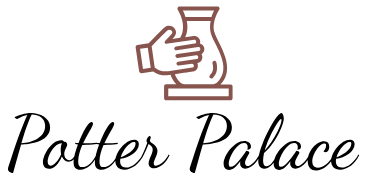How Do I Transfer A Design Onto A Mug?
Transferring designs onto mugs has become a popular DIY craft and gift-giving practice. It allows you to customize mugs with your own photos, artwork, text, and more using transfer paper or specialty transfer film (source). Custom designed mugs make great personalized gifts for birthdays, anniversaries, holidays, and other occasions. They also make unique keepsakes for documenting vacations, events, memories, and milestones. The global mug and tumbler market is estimated to be over $10 billion annually, indicating these customizable drinkware items are only gaining popularity (source). With some simple materials and tools, you can easily transfer your own designs onto mugs at home.
Necessary Materials
To transfer a design onto a mug, you will need the following key materials:
- Ceramic mugs – Choose a white or light colored mug so the design shows up best. Mugs should be smooth and free of texture for the best transfer.
- Transfer paper – You will need specialty transfer paper designed for mugs, often called sublimation paper or mug transfer paper. This type of paper allows the ink to release when heated. Look for transfer paper compatible with inkjet printers. Two commonly used options are ALiS Inked Heat Transfer Paper or ExcelMark Sublimation Transfer Paper.
- Laser printer – You will need a printer, preferably a color laserjet printer, to print your designs onto the transfer paper.
- Transfer tape (optional) – Transfer tape can help adhere the transfer paper evenly to the mug prior to heating the design. It is an added step that can improve transfer results.
Using these key supplies, you will be ready to transfer any design onto a ceramic mug. Be sure you have a mug, transfer paper, and printer before starting the transfer process.
Design Considerations
When creating a design for mug transfers, there are some important factors to keep in mind:
Image resolution should be at least 300 dpi for best print quality. Lower resolution images may look pixelated or blurry when printed. According to Synpress, the maximum print height for mug transfers is around 4.5 inches.

Use RGB color mode for your designs. CMYK can cause colors to look dull or muted once transferred. Design your image at 100% of the size you want it printed.
For an 11 oz mug, the recommended transfer design height is about 3.9 inches. Refer to mug suppliers’ size charts for exact specifications. Keep text and important design elements within a 3.5 inch diameter circle in the center to ensure it transfers properly onto curved surfaces.
Prepare the Design
The first step in transferring a design to a mug is to create or obtain the image you want to use. This can be done by taking a photograph, creating digital artwork from scratch, or finding an image online that you have rights to use.
Once you have your image file, it’s important to properly size and format the design in image editing software like Photoshop, GIMP, or PicMonkey. The image needs to be sized correctly to fit the mug surface. For a standard 11 oz mug, the ideal image size is around 3.5″ x 4.5″ at 300 dpi resolution. Make sure the design extends fully to the edges of the image, with no border padding.
The image also needs to be formatted properly for transfer printing. Save the file as a high quality JPG or PNG. Make sure the image is flattened with a white background behind the design. Dark backgrounds don’t transfer well. Adjust levels and curves as needed to create good contrast between light and dark areas.
Proper image prep is crucial for achieving a clean, crisp transfer. Taking time to size and format the design correctly will ensure the image transfers smoothly and clearly onto the mug surface. For more details, see this tutorial video on prepping artwork for mug transfers: [insert url citation here]
Print the Design
Before printing your design, it’s important to set the proper printer settings to ensure the transfer comes out cleanly. Set your printer’s paper size to match the transfer paper you’ll be using. For inkjet transfer papers, set the printer quality to the highest dpi. Many sources recommend setting it between 1200-2880 dpi if your printer allows [1]. Set the paper type or media setting to match the transfer paper – settings like transfer paper, iron-on transfer, or dark transfer paper work for inkjet transfers [2].
Print the design in mirror image mode so it transfers correctly onto the fabric. Make sure to follow the transfer paper instructions regarding whether to print the design in color or black and white. Print the design onto the coated side of the transfer paper.
Prepare the Mug
Before transferring your design, you’ll need to properly prepare the mug. First, wash the mug thoroughly with soap and warm water. Be sure to remove any dirt, dust or manufacturing residues from the surface. According to https://www.bestblanks.com/blog/sublimation/sublimate-ceramic-mugs/, residues can prevent the transfer from adhering correctly.
Next, let the mug dry fully before attempting to transfer the design. As https://www.practicallyfunctional.com/heat-transfer-vinyl-mug/ explains, any moisture left on the surface of the mug can cause bubbling or imperfections in the finished design. Let the clean mug air dry or gently dry it with a lint-free towel before proceeding.
Apply the Transfer
Once the mug is prepared, it’s time to apply the printed transfer. Start by cutting out the printed design. Use sharp scissors to carefully cut along the edges of the image. Remove any excess paper, leaving just the transfer medium with your design.
Before applying the transfer, make sure the mug surface is clean and dry. Gently peel away the backing from the transfer medium. Try to remove it in one piece without tearing the paper. Align and center the transfer on the mug surface in the desired position.
Use your fingers or a soft applicator to rub the transfer medium onto the mug, smoothing it out and applying even pressure. Work from the center outward. As you rub, you may see some of the transfer medium peel away. This is normal. Make sure there are no wrinkles or bubbles in the transfer material. Use a spoon or other rigid tool to gently smooth out any air pockets or creases.
Apply firm pressure especially around the edges to adhere the transfer fully. According to DIY 5 minute decal transfer on a coffee mug, smoothing the transfer thoroughly helps ensure it will bond properly during the heating process.
Heat Set the Design
After applying your transfer design to the mug, it’s critical to properly bake the mug to fully adhere the design. Follow package directions exactly when it comes to setting baking times and temperatures. Rushing the baking process can lead to a subpar design that easily wears off. Mug transfer paper providers like Etsy will include detailed baking instructions you must follow.
For example, you may need to bake the mug at 400°F for 3-5 minutes. Use an oven thermometer to verify the exact temperature. After baking, open the oven door slightly and allow the mug to cool down gradually inside the oven for a few minutes. Then remove the mug and let it fully cool before handling.
While it can be tempting to handle, wash or use the mug soon after baking, it’s crucial to allow it to fully cool first. This helps the design set and adhere correctly. Rushing this cooling period often causes the design to crack or peel. Patience leads to a long-lasting mug design.
Seal and Protect
After applying the transfer, it’s crucial to seal and protect the design so it is durable and dishwasher safe. The most important step is to apply a clear acrylic spray sealant over the entire design and mug.
Be sure to use a sealant that is food-safe and made specifically for sealing mugs and dishware. Some good options are Krylon Crystal Clear Acrylic Coating or Rust-Oleum Clear Enamel Spray.
Apply the sealant in a well-ventilated area following the directions on the can. Hold the can 6 to 8 inches from the mug and apply light, even coats using a sweeping motion. Let the coat fully dry between applications, and apply at least 3 coats for best protection.
Once the final coat is applied, allow the acrylic sealant to cure for at least 72 hours before washing the mug. This ensures it fully hardens to lock in the design. Avoid soaking or scrubbing the mug during this time. After curing, gently hand wash the mug and avoid the dishwasher for at least the first week.
The sealant creates a barrier between the transfer and the mug’s surface. This prevents the vinyl from peeling or scratching off with repeated use and washing. Sealing the design properly is the key to making it durable and long-lasting.
Caring for Transferred Mugs
Properly caring for transferred mugs will help them last. Be sure to always hand wash the mugs instead of putting them in the dishwasher. The heat and harsh detergents used in dishwashers can cause the design to fade or peel over time.
Never microwave transferred mugs as the intense heat can damage the design. It’s best to transfer the design using a material meant for high temperatures if you plan to use the mug for hot drinks.
Avoid using abrasive cleaners or scrubbers when washing as they can scratch the design. Gentle dish soap, warm water, and a soft sponge or cloth are ideal for washing transferred mugs.
Check out this guide for more tips on caring for ceramic mugs: [url of first source]