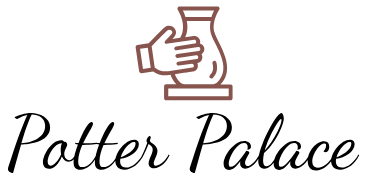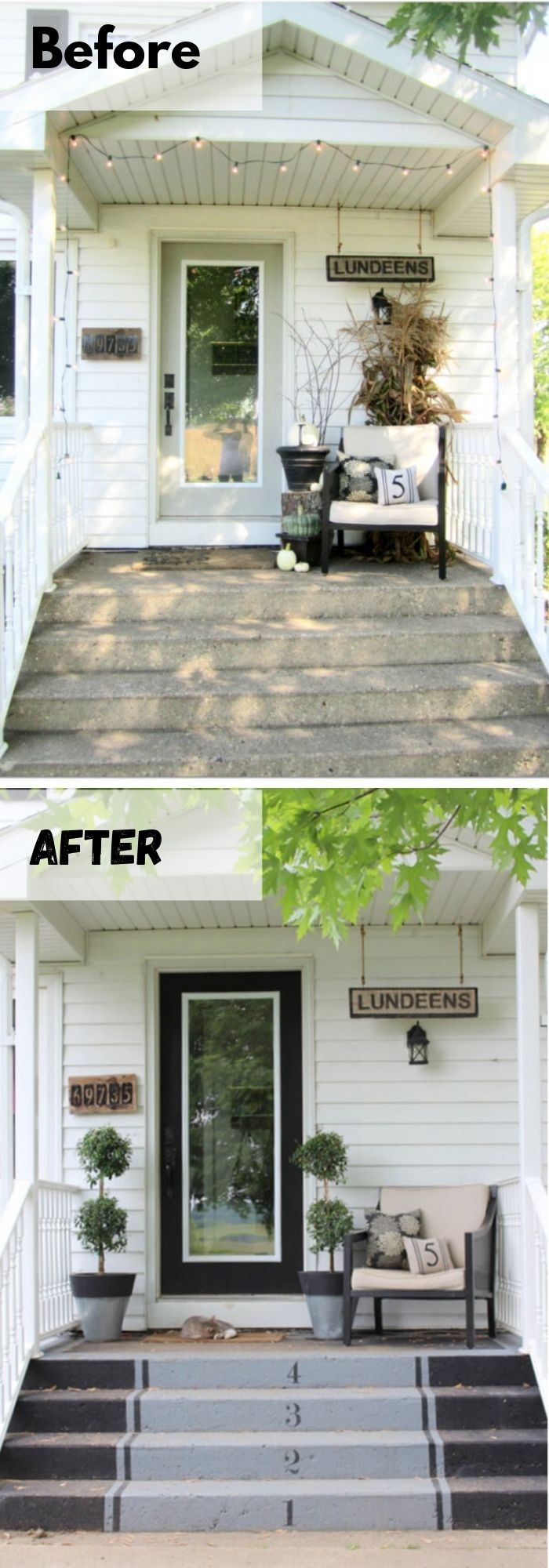Silhouette Cameo 4 Review: Is It Worth It?!

The world of cutting machines is vast, with options from Cricut, Brother, and Silhouette. The Silhouette Cameo 4 stands out as the most advanced model among its peers. In this article, we’ll delve into the pros and cons of investing in this device.Upon unboxing the Cameo 4, I was impressed by the manufacturer’s attention to detail. The machine is carefully packaged to ensure a safe arrival at your doorstep. The intuitive design makes setup a breeze, with minimal fuss required to get started.As you begin using the Cameo 4, you’ll appreciate its user-friendly nature. The machine responds well to instructions, making it easy to navigate even for those new to cutting machines. With its advanced features and capabilities, the Silhouette Cameo 4 is an excellent choice for crafters seeking a reliable and efficient tool.
What is the Cameo 4 and what does it do?
The Silhouette Cameo 4 is an advanced desktop cutting machine that boasts impressive versatility, capable of precision-cutting a wide range of materials from vinyl and paper to leather and even balsa wood. The device comes equipped with a library of pre-programmed designs, as well as access to the expansive design store, where users can explore countless creative possibilities. Available in three distinct sizes – 12 inches, 15 inches (Cameo Plus), or 20 inches (Cameo Pro) – all models share the same cutting area width limitation, with a maximum length of 18 meters. Each Cameo 4 iteration features identical internal components and software, ensuring seamless compatibility across all sizes. The devices also come in three vibrant color options: crisp white, sleek black, or stylish blush pink. With its intuitive user interface, outstanding precision, and increased cutting force, the Silhouette Cameo 4 is an excellent choice for both novice crafters and seasoned professionals alike.
Feature Breakdown
The Silhouette Cameo 4 boasts an impressive array of features that have been refined and enhanced from previous models. While some might not be entirely novel, significant improvements have been made to each one, setting this device apart.
Touch Screen Programming

Unlike its predecessors, the Silhouette Cameo 4 eschews touchscreen technology in favor of a touch panel, necessitating control through your computer. This setup is still highly intuitive, thanks to a thoughtful design that streamlines the cutting process. While there’s no touchscreen to navigate, a few strategically placed buttons on the device itself provide crucial assistance when loading materials for cutting. These buttons cleverly illuminate when powered on, ensuring they remain easily visible even in low-light environments. The overall interface boasts a modern, responsive aesthetic that not only makes it easy to use but also adds a touch of sophistication to your workspace.
Increased Cutting Speed And Additional Cutting Force
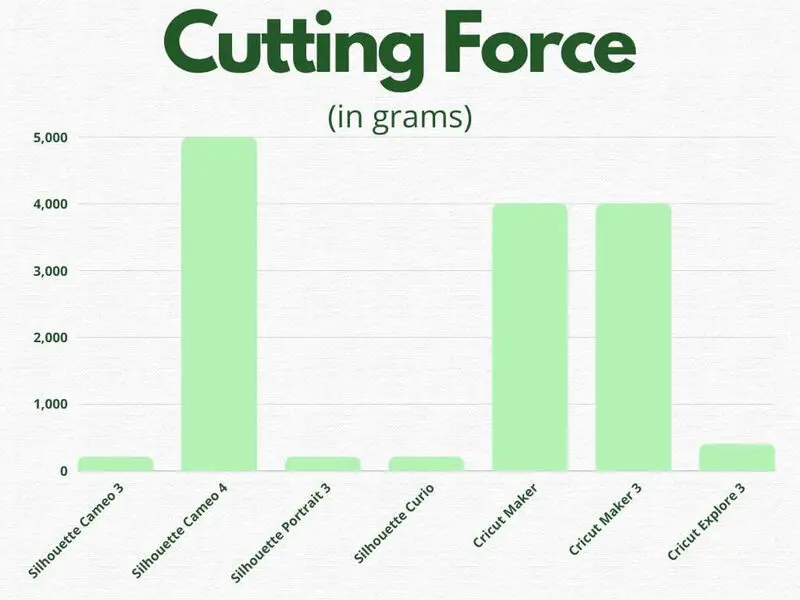
The Silhouette Cameo 4 is a powerhouse of precision and speed, boasting impressive cutting capabilities that leave previous models in its wake. Its dual-motor system delivers an unprecedented level of force, up to 20 times greater than its predecessors, granting it the power to effortlessly slice through even the thickest materials. This means you can dispense with stabilizer backings altogether, as the Cameo 4 can confidently cut fabric without any additional support. Moreover, this cutting machine outshines its chief competitor, the Cricut Maker 3, in terms of raw power, making it an attractive option for crafters seeking unparalleled performance.
Bluetooth Functionality

The Cameo 4’s Bluetooth capabilities have seen significant improvements compared to earlier Silhouette models, offering seamless connectivity. While it still comes with USB cables for those who prefer a wired connection, the enhanced wireless functionality may render them redundant. To activate the Bluetooth feature, simply press the white icon and watch as it illuminates in blue once paired successfully.
Tools, Tools, Tools!

The Cameo 4’s carriage accommodates two tools, one designed specifically for the single tap auto blade. This innovative feature allows the blade to automatically self-adjust its settings based on the material you’re working with, streamlining your cutting process. The machine is equipped with advanced technology that can detect tool types and adjust cut settings accordingly, minimizing setup time and hassle. Additionally, the Cameo 4 includes four versatile tool adapters that are compatible with both Silhouette and third-party tools, giving you greater flexibility and versatility. While not necessary, the auto-detect feature means you no longer need to use a cutting mat, although one is still provided in the kit for your convenience. The machine comes packaged with a range of blades, including a rotary blade, punch tool, single tap auto blade, kraft blade, and weeding tool. For more information on each blade’s purpose and capabilities, I recommend reading my article on Silhouette cutting blades.
Built-In Features

The Silhouette Cameo 4 boasts a plethora of innovative features that significantly enhance its usability. A retractable vinyl feeder, capable of holding up to 150ft of material, streamlines the cutting process while maintaining stability and control. This thoughtful addition not only tidies up your workspace but also reduces clutter. The built-in cross cutter, another game-changer, offers unparalleled precision and ease when trimming excess vinyl. With these features, Silhouette has undoubtedly prioritized user convenience and practicality.The machine’s lid is now retractable, seamlessly sliding back into the device to provide a clean, unobstructed workspace. Additionally, the adjustable rollers can be manually adjusted, offering greater control over your cutting process. While the Cameo 4 doesn’t feature a built-in scanner like some competing machines, users seeking this functionality will need to rely on a separate scanning tool.
Silhouette Software
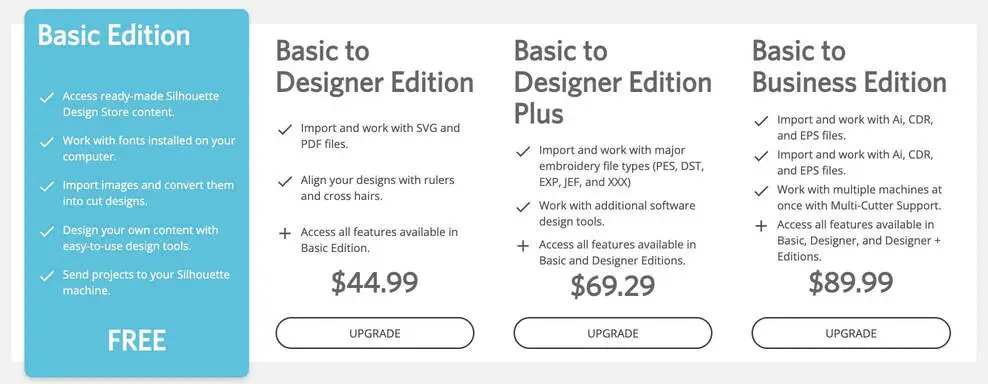
The Cameo 4 comes with a seamless software setup process. Within minutes of following the intuitive download instructions, you’ll be ready to start cutting. The comprehensive package includes all necessary cables, ensuring a hassle-free experience. Upon installation, you’ll gain instant access to a treasure trove of 100 exclusive designs tailored specifically for the Cameo 4. Additionally, you’ll receive a one-month subscription to the Design Store, effortlessly accessible through the Silhouette software. This streamlined process enables effortless creativity, as every tool and feature is merely a click away. The Silhouette team has made significant strides in enhancing their online software, transforming it from clunky to sleek and user-friendly, elevating its appeal from hobbyist to professional. While advanced features can be unlocked through updates, the Basic Edition provides an excellent starting point for most users.
What Can You Cut With The Silhouette Cameo 4?
The Silhouette Cameo 4 boasts an impressive cutting force that enables it to effortlessly work with a wide range of materials, surpassing its predecessors in the process. The machine’s versatility is truly remarkable, allowing users to cut through a variety of crafting staples such as paper, cardstock, acetate sheets, vinyl, leather, balsa wood, cork sheets, craft felt, heat transfer materials, and sticker paper. Vellum also falls within the Cameo 4’s capabilities, making it an excellent choice for those who value flexibility in their creative pursuits.
While the exhaustive list of compatible materials may be too extensive to mention here, users can find more information on the Silhouette website. What’s clear is that the Cameo 4 is well-suited to tackle a broad range of crafting projects, as long as the material being cut isn’t excessively thick.
What Can You Make With The Silhouette Cameo 4?

The Silhouette Cameo 4 is an incredibly versatile crafting tool that can be used to bring countless creative ideas to life. To get you started, here are some fun and practical project ideas that you can make with your Cameo 4:* Add a personal touch to your kitchen with customizable pantry labels* Brighten up any space with colorful stickers or decals for walls, cars, and more* Create one-of-a-kind birthday cards, signs, and other paper crafts* Turn plain objects into unique works of art with car and wall decals* Add a touch of elegance to your jewelry box with simple yet thoughtful accessories* Elevate your leatherworking skills with a customized wallet or purseAnd if you’re looking for even more inspiration, don’t miss the series of articles I wrote on crafting with the Cricut Maker. While it’s a different cutting machine from the Cameo 4, many of these projects can still be adapted to work with your Cameo 4.From vinyl and leather crafts to cardstock creations and home decor must-haves, you’ll find endless possibilities for making something special with your Silhouette Cameo 4.
Silhouette Cameo 4 vs Cameo 3

The Silhouette Cameo 4 represents a significant leap forward from its predecessor, the Cameo 3. Its dual-motor system enables faster cutting and greater precision, making it an ideal choice for a wider range of materials. The machine’s improved cutting pressure also allows for more complex cuts and projects. One notable improvement is the refined Bluetooth connectivity, which ensures seamless communication between the machine and your device. Additionally, the Silhouette Studio software has undergone significant upgrades, offering a host of new features that both beginners and experienced users will appreciate.However, the Cameo 4’s dual cutting system does come with some limitations. Unlike the Cameo 3, which allowed for simultaneous cutting and sketching, the Cameo 4 requires tools to be used separately, with no option for combined use. While this may not be a major concern for all projects, it can reduce the machine’s overall efficiency.Despite this limitation, the Cameo 4 is still an attractive addition to any workspace, with its sleek design and clean lines making it a visually appealing option. It’s closest in appearance to the original Cameo 1, but its modern features make it a worthwhile upgrade for those familiar with the earlier models.
Pros and Cons
While the Silhouette Cameo 4 boasts numerous strengths, its impressive capabilities include unparalleled power compared to other Silhouette models. It effortlessly cuts through materials quickly and accurately, opening up a world of creative possibilities. Additionally, the touch interface is highly responsive, making it user-friendly for beginners and experts alike. Moreover, the machine’s affordable price considering its feature-rich performance is a significant plus. Furthermore, the Cameo 4 remains compatible with both old and new tools, ensuring seamless integration into your existing workflow. The software is also relatively easy to operate, thanks in part to intuitive auto features that simplify the creative process.
However, the Cameo 4’s premium price tag compared to older Silhouette models may be a drawback for some. Furthermore, the device’s storage capacity has decreased, and it no longer comes with a convenient storage drawer. Lastly, while the dual tool carriage is an innovative feature, it unfortunately does not permit simultaneous use of tools, which might be a limitation for certain projects.
Conclusion
The Silhouette Cameo 4 has taken its place as the company’s flagship cutting machine, boasting an intuitive interface and advanced auto features that make it a joy to use for crafters of all levels. Building on the success of its predecessors, this model has pushed the boundaries of what’s possible with precision cutting technology. The improved cut rate and power enable seamless work with a wide range of materials, including leather, balsa wood, and even magnetic material. With its impressive capabilities, it’s no surprise that the Cameo 4 has quickly become a top choice among both hobbyists and professionals. If you’re interested in learning more about this cutting-edge machine or purchasing one for yourself, click the links below to explore your options: Buy Cameo 4, Buy Cameo 4 Plus, or Buy Cameo 4 Pro.