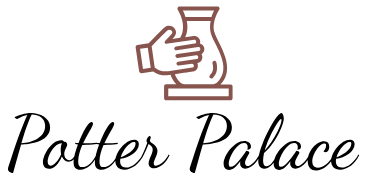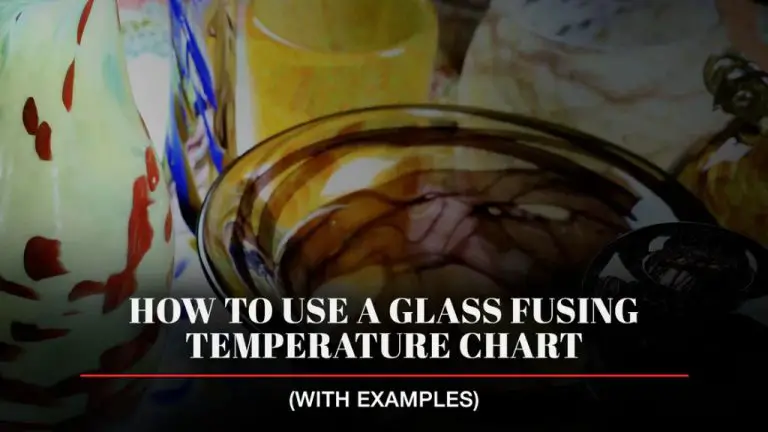What Is The Best Set Up For A Desk Chair?
Choosing the proper desk chair setup is crucial for maintaining health and productivity. Prolonged sitting is associated with increased risk of low back pain, which affects up to 84% of the adult population at some point in their lifetime (Lis, 2007). Back pain can greatly hamper one’s ability to work and negatively impact quality of life. Having an ergonomic desk chair that promotes good posture and allows for movement can help prevent and alleviate back pain issues (Hanna, 2019). This allows office workers to sit comfortably for longer periods while remaining focused and productive.
Adjustable Height
One of the most important features for an ergonomic desk chair is the ability to adjust the height. You want to be able to raise or lower the seat so your thighs are parallel to the floor and your feet are flat on the ground. This helps promote proper posture and reduce strain on your legs and back. According to Ergonomic: What is the Ideal Height for a Desk Chair?, “A seat height of 19 – 21 inches off the floor is usually good enough for most people, but having an adjustable chair height allows the employee to find the optimum height for their build and desk setup.”

It’s also crucial that your chair height properly aligns with your desk height. As noted in Tips for Finding the Ideal Height for Your Office Chair, “While adjustable ergonomic office chairs typically range from 17″ to 21″ in height. These values are optimal for computer or desk seats; however, you’ll want to consider your own height along with the height of your desk.” When seated, your elbows should be at a 90-120 degree angle and your wrists straight and level with the desktop. This reduces strain on your shoulders and neck.
Seat Width
The width of the chair seat should be wide enough to fully support your thighs without pinching or pressing on them uncomfortably. According to online office furniture retailer Autonomous.ai, an ergonomic seat width generally ranges from 19 to 21 inches (source). National Business Furniture suggests that standard office chairs can comfortably accommodate people from 5’5″ to 6’0″ tall, which corresponds to an average seat width of about 20 inches (source).
The ideal seat width allows your thighs to rest on the chair without spreading or squeezing together. You want enough space to shift positions easily without feeling constrained. An average seat size of 19-21 inches provides sufficient width for most office workers. When seated, measure from the widest part of one thigh to the other to determine your ideal seat width. Those with broad shoulders or larger frames may prefer a wider seat, while petite users may be comfortable with narrower widths.
Seat Depth
The seat depth of a desk chair refers to how far forward the seat extends. A good seat depth allows you to sit back comfortably in the chair with your back supported against the backrest (HON Office Furniture).
The ideal seat depth should position your body with as much comfort and support as possible. It should be deep enough to support your legs fully while still allowing you to lean back without feeling like you will slide off the front of the seat (VeryWellHealth).
Industry standards recommend a seat depth between 16-20 inches for most people. Special ergonomic chairs allow you to adjust the seat depth to find your optimal position.
Lumbar Support
Proper lumbar support in an office chair is crucial for maintaining good posture and reducing back pain. The lumbar region of the spine has an inward curve that needs to be supported. Contoured lumbar support that fits the natural curve of the lower back can help reduce muscle strain and spinal compression.
Look for a chair with adjustable lumbar support height and depth. This allows you to customize the positioning to target your individual lumbar curve and provide optimum support. The depth of the lumbar support should fit into the inward curve of your lower back. The height should target the area around your waistline.[1][2]
Insufficient lumbar support forces you to slouch or sit in a rounded position that strains muscles and spinal discs over time. With proper lumbar support, you can maintain proper spinal alignment in a neutral seated posture, taking pressure off the discs and preventing injury.
Armrests
Adjustable armrests that provide proper elbow support and alignment are crucial for an ergonomic desk chair setup. The armrest height should be adjusted so your elbows form a 90-100 degree angle while typing on the keyboard. This reduces strain on the neck, shoulders, and upper back muscles. Ideal armrests allow you to adjust the width between them, as well as the height and depth for your specific body measurements. Having armrests at the wrong height can cause hunching of the shoulders and poor upper body posture. Look for armrests that you can easily customize for your comfort.
According to The Ergonomics of Armrests, armrests should fit the user like a glove, with no awkward postures or pressure points. Fully adjustable armrests are optimal for proper ergonomics.
Backrest Recline
An adjustable backrest that can both sit fully upright and recline is an important feature for a desk chair. The ability to recline allows you to periodically lean back to relax your spine, relieve pressure, and vary your posture throughout the day. This can help prevent back pain and fatigue from sitting statically for too long.
Look for a chair that allows you to lock the backrest in an upright position for focused work, then unlock it to recline as needed. Smooth recline function is preferable over jerky movements. Many desk chairs enable you to adjust the recline tension to personalize the amount of effort needed to lean back.
The ideal recline range is typically between 90 to 120 degrees. Having a backrest that reclines beyond vertical helps open up the hip angle to a more natural position when leaning back. Just be sure your desk is deep enough so you don’t hit the back edge when reclined.
Headrest
A headrest on an office chair can provide extra neck support and comfort when sitting in a reclined position. The ideal headrest adjusts to fit the contour of your neck and head. This provides a place to rest your head while taking pressure off the neck muscles (https://posturepeople.co.uk/should-you-get-an-office-chair-with-a-headrest/). Having an adjustable headrest allows you to position it properly based on your height and preferred recline angle.
Some experts argue that headrests don’t necessarily improve posture and could even encourage an overly reclined position (https://ergolab.com/blogs/news/the-pros-and-cons-of-headrests-on-office-chairs-is-a-headrest-really-necessary-for-your-workplace). However, the right headrest provides important neck support if you plan to recline while working. Look for a headrest that you can adjust both vertically and horizontally to get the perfect fit.
Material
The material used for an office chair can greatly impact its comfort and durability. Two of the most popular and recommended materials are breathable mesh and leather.12
Breathable mesh is excellent for comfort, as it allows for adequate airflow to prevent heat and sweat buildup. Mesh materials like elastomer provide ergonomic flexibility and support. Leather is valued for its luxurious feel and professional look. It is also very durable, smooth, and easy to clean.
Other factors like the thickness and quality of the leather or mesh will determine the ultimate durability and lifespan of the material. High-end chairs use thicker, more reinforced materials that resist wearing out over years of use. Going with the most durable yet comfortable material for your usage needs will ensure a longer lasting chair.
Conclusion
The most important factors in choosing an ergonomic desk chair are adjustable height, seat width and depth, lumbar support, and armrest adjustability. These features allow you to customize the chair to fit your body properly. Prioritizing these adjustments will provide the comfort and support needed for long hours spent sitting at a desk.
Adjustable height should allow your feet to rest flat on the floor, with your thighs parallel to it. Make sure your knees are slightly below your hips. Seat width and depth should fully support your thighs without cutting into the back of your knees. Lumbar support keeps your spine aligned. Adjustable armrests alleviate shoulder strain.
An ergonomic chair tailored to your body helps maintain good posture and reduces pressure points that lead to aches and pains. This promotes better circulation, breathing, and alertness during long workdays. While expensive chairs offer more customization, budget options can provide basic adjustability for a proper fit. Prioritizing proper chair setup improves comfort, health, and productivity.